In today’s digital age, churches are embracing technology to enhance their community engagement and streamline operations. One such innovation making waves is the church kiosk. These interactive kiosks offer a modern solution for congregations to connect, donate, and access information effortlessly.
Church kiosks provide a user-friendly interface that caters to various needs, from event registrations to tithing. By integrating these kiosks, churches can foster a more connected and informed community, ensuring that members have easy access to essential resources and updates.
Benefits of Using Church Kiosks
Church kiosks bring technology to faith communities, improving engagement and streamlining processes. Below are key benefits.
Enhancing Worship Experience
Kiosks enhance worship by providing quick access to hymns, scriptures, and announcements. Members get real-time updates on events and activities directly from the kiosk, ensuring everyone is on the same page. Users can also submit prayer requests discreetly and efficiently, creating a more inclusive worship environment.
Streamlining Operations
Kiosks streamline church operations by automating administrative tasks. Tasks like event registration, volunteer sign-ups, and tithing become more efficient with kiosks in place. They support functionalities like a credit card donation machine, which simplifies donations and reduces handling cash. By reducing manual work, church staff can focus more on community-building activities.
Increasing Engagement
Kiosks increase engagement by offering interactive features for members. Congregants can use the giving kiosk to make donations, volunteer for events, or join small groups. These kiosks provide immediate feedback and make participation more convenient. Churches often find that engagement levels go up when members have easy access to information and opportunities to get involved.
Common Features of Church Kiosks
Church kiosks come equipped with several features that enhance congregational involvement and simplify administrative tasks. Here are some of the common functionalities you can expect:
Check-In and Registration
A streamlined check-in and registration feature helps manage attendees efficiently. Congregants can quickly check in for services, events, or classes, reducing wait times and administrative burdens. Some kiosks also allow new visitors to register their information, enabling churches to keep accurate records and follow up easily.
Donation Processing
Donation processing capabilities are essential for church kiosks. They often integrate with credit card donation machines, allowing members to make secure contributions conveniently. These kiosks accept various payment methods, including credit and debit cards, simplifying the donation process and increasing giving opportunities.
Event Information
Event information displays keep the congregation informed about upcoming activities. Church kiosks offer details about worship services, community events, and volunteer opportunities. This feature ensures that congregants are always aware of church happenings, fostering greater participation and a stronger sense of community.
These features contribute to a seamless and enriched worship experience, making church kiosks a valuable addition for any congregation.
Choosing the Right Church Kiosk
Selecting the right church kiosk ensures your congregation benefits from technology without unnecessary complications. Here’s how to make an informed decision.
Assessing Needs and Goals
Identify objectives. Determine what you want from a church kiosk. Is it primarily for donation processing, event registrations, or information dissemination? Understanding these needs helps narrow choices efficiently.
Engage stakeholders. Consult church staff and members. Their input on features like credit card donation machines, event updates, and volunteer sign-ups can provide valuable insights.
Analyze usage scenarios. Consider where and how kiosks will be used. Accessible locations within the church can maximize interaction and utility.
Comparing Kiosk Models
Evaluate functionality. Compare different models for essential tasks. Some kiosks excel in processing donations quickly, while others might be better for event registrations and information displays.
Check compatibility. Ensure compatibility with existing church software or systems. Seamless integration with donation kiosks or giving kiosks can streamline operations.
Consider user experience. Opt for models with intuitive interfaces. Congregants should find it easy to navigate without assistance, enhancing their overall experience.
Budget Considerations
Set a budget. Determine how much you’re willing to spend. Include costs for installation, maintenance, and potential software subscriptions.
Explore financing options. Look for leasing options or vendor financing programs that can align with church budget constraints.
Assess ROI. Evaluate the return on investment. A well-chosen kiosk should increase engagement, streamline tasks, and possibly boost donations, justifying the expenditure.
By thoroughly assessing needs, comparing models, and considering budget implications, your church can select a kiosk that perfectly aligns with its goals and resources.
Implementing Church Kiosks Effectively
Training Staff and Volunteers
Training staff and volunteers is essential for the effective implementation of church kiosks. Provide comprehensive training sessions to ensure everyone understands how to use and troubleshoot the kiosk. Familiarize them with various features, such as donation kiosk functions, event registration, and scripture display. Role-play customer service scenarios to help staff assist congregants smoothly. Maintain regular refresher courses to keep everyone updated on new features or changes.
Integrating with Existing Systems
Integrating church kiosks with existing systems optimizes their efficiency. Ensure the kiosk seamlessly syncs with your church management software for accurate data tracking. Coordinate with your IT team to establish a secure connection for processing donations via a credit card donation machine. Verify compatibility with existing databases, ensuring all information, such as member details and event registrations, is consistently updated across platforms. This integration minimizes administrative burdens and maximizes the kiosk’s utility.
Monitoring and Maintenance
Regular monitoring and maintenance are crucial for the ongoing functionality of church kiosks. Establish a schedule for routine checkups to resolve software updates and hardware issues. Assign a team member to supervise the kiosk, ensuring it remains operational and clean. Set up alerts for any system failures or donation processing errors. Maintain a log for tracking issues and repairs. Keeping the kiosks in top condition ensures they serve the congregation effectively.
Real-Life Success Stories
Implementing church kiosks has shown remarkable results in various congregations, large and small, by increasing engagement and streamlining operations.
Case Study: Small Church Implementation
A small church in rural Ohio decided to modernize its donation process using a donation kiosk. By installing the kiosk at the church entrance, they made it convenient for congregants to contribute. This kiosk featured an intuitive interface, allowing members to make credit card donations easily. Within six months, the church reported a 30% increase in weekly donations. Additionally, members appreciated the option to submit prayer requests and sign up for events using the kiosk, fostering a stronger sense of community.
Case Study: Large Church Rollout
A large church in California aimed to enhance their congregational engagement by introducing multiple giving kiosks throughout their campus. Each giving kiosk was strategically placed near high-traffic areas such as the main lobby, fellowship hall, and children’s ministry section. These kiosks also doubled as information hubs, displaying upcoming events and service times. As a result, the church saw a significant boost in participation. Volunteers utilized these kiosks to sign up for activities, and newcomers used them to register their attendance. Credit card donations became a major contributor to their annual fundraising, showing a 45% increase in donations compared to the previous year.
Both case studies highlight the effectiveness of church kiosks in creating more connected and engaged congregations, whether through a single donation kiosk in a small church or multiple giving kiosks in a larger setting.
Future Trends in Church Kiosks
Church kiosks are evolving with technology, providing new features to enhance the worship experience and streamline operations. Here are some future trends to watch:
Advanced Interactive Features
Kiosks are integrating advanced interactive features to engage congregants better. Touchscreen interfaces now offer personalized content, allowing users to select specific hymns or scriptures. Voice-activated commands and facial recognition technologies are making kiosks more accessible. Additionally, virtual reality options provide immersive experiences, which can be useful for virtual tours or interactive Bible stories.
Integration with Mobile Apps
Mobile app integration is simplifying how congregants interact with kiosks. Users can now control kiosk functions through their smartphones, such as checking in for events or making a donation via a credit card donation machine. Apps also offer push notifications for church announcements and reminders for upcoming services, creating a seamless experience between mobile devices and kiosks. This trend enhances convenience and ensures real-time connectivity.
Enhanced Data Analytics
Data analytics are offering deeper insights into congregational engagement. Advanced data tracking collects information on user interactions, donation amounts, and event participation. Churches can use this data to tailor services and improve communication strategies. Analytics can highlight popular donation kiosk features and identify areas needing attention, leading to more effective ministry efforts. The ability to analyze patterns and trends will play a crucial role in growing and maintaining an active congregation.
Key Takeaways
- Enhanced Community Engagement: Church kiosks foster a more connected congregation by providing real-time access to hymns, scriptures, events, and prayer requests.
- Streamlined Operations: Automate essential administrative tasks such as event registration and donation processing, allowing church staff to focus more on community-building activities.
- Increased Member Participation: Interactive features like volunteer sign-ups and small group registrations facilitate higher engagement levels among congregants.
- Comprehensive Functionality: Key features such as check-in, registration, and secure donation processing make church kiosks indispensable for modern congregations.
- Future Trends: Expect advancements like advanced interactive features, mobile app integration, and enhanced data analytics to further improve the utility and user experience of church kiosks.
Conclusion
Church kiosks are revolutionizing how congregations engage with their communities and manage their operations. By offering quick access to information, seamless donation processes, and interactive features, these kiosks foster a more connected and informed community. They streamline administrative tasks, allowing church staff to focus on meaningful community-building activities.
Choosing the right kiosk involves careful assessment of needs, stakeholder engagement, and budget considerations. Effective implementation requires thorough training and integration with existing systems. Real-life success stories demonstrate the substantial benefits of church kiosks, from increased donations to enhanced participation.
As technology advances, church kiosks will continue to evolve, offering even more innovative features and integrations. For churches aiming to enhance their operations and community engagement, investing in a church kiosk is a strategic and impactful decision.
Frequently Asked Questions
What are church kiosks?
Church kiosks are interactive digital stations used by congregations to enhance community engagement, streamline administrative tasks, and provide easy access to information such as hymns, scriptures, announcements, and donation options.
How do church kiosks improve community engagement?
Church kiosks improve community engagement by offering interactive features that allow congregants to donate, volunteer, and access church activities easily. They also enable discreet submission of prayer requests and provide quick access to hymns and scriptures.
What are the key benefits of using church kiosks?
Key benefits of using church kiosks include enhancing the worship experience, streamlining administrative tasks like event registration and donations, and increasing engagement by providing interactive and user-friendly features.
How do church kiosks streamline church operations?
Church kiosks streamline operations by automating administrative tasks such as event registration and donation processing, allowing staff to focus more on community-building activities and reducing manual work.
What features do church kiosks typically have?
Typical features of church kiosks include streamlined check-in and registration processes, donation processing capabilities, event information displays, and access to hymns and scriptures.
How do you choose the right church kiosk?
Choosing the right church kiosk involves assessing your church’s needs and goals, engaging stakeholders for input, analyzing usage scenarios, comparing different models based on functionality, compatibility, and user experience, and considering budget and financing options.
Why is training important for implementing church kiosks?
Training is vital for the effective implementation of church kiosks to ensure staff and volunteers are well-versed in using and troubleshooting the kiosks, optimizing their efficiency and minimizing administrative burdens.
How should church kiosks be integrated with existing church management systems?
Church kiosks should be integrated with existing church management systems to optimize efficiency and streamline operations. This integration ensures that data from the kiosks is seamlessly incorporated into the church’s overall management and communication structure.
How important is regular monitoring and maintenance of church kiosks?
Regular monitoring and maintenance are crucial for ensuring church kiosks remain functional and effective. Routine checkups and issue tracking help prevent technical problems and ensure a smooth user experience.
What are some real-life success stories of churches using kiosks?
A small church in rural Ohio reported a 30% increase in weekly donations after installing a donation kiosk. A large church in California saw a 45% increase in donations and enhanced volunteer participation after introducing multiple giving kiosks across their campus.
What future trends are expected in church kiosks?
Future trends in church kiosks include enhanced interactive features, integration with mobile apps, improved data analytics, personalized content, voice-activated commands, and virtual reality options for immersive experiences.