In an era where digital convenience reigns supreme, churches are embracing technology to enhance their congregations’ giving experience. Church giving kiosks, sleek and user-friendly, are becoming a staple in modern worship spaces. These kiosks offer a seamless way for members to contribute, ensuring donations are as simple as a few taps on a screen.
Not only do giving kiosks streamline the donation process, but they also cater to a generation accustomed to digital transactions. By integrating these kiosks, churches can boost engagement and support their missions more effectively. As technology continues to evolve, church giving kiosks stand out as a vital tool in fostering a culture of generosity and community support.
Understanding Church Giving Kiosks
Church giving kiosks are modern tools designed to facilitate donations in church environments. These kiosks allow congregants to make contributions quickly using digital means, such as credit cards, enhancing the traditional donation process.
How They Work
Giving kiosks operate similarly to credit card donation machines. Donors select the donation amount, swipe their credit card, and confirm the transaction. This method is intuitive, ensuring users of all ages can easily navigate the system.
Advantages of Using Giving Kiosks
- Convenience: Giving kiosks provide a seamless donation experience. Congregants no longer need to carry cash or checks.
- Increased Donations: By offering multiple payment options, churches can capture more donations, including spontaneous contributions.
- Record Keeping: Each transaction is recorded electronically, aiding in transparent financial reporting and easier audits.
- Security: Digital transactions reduce the risks associated with handling large amounts of cash.
Features to Look For
- User-Friendly Interface: Ensuring the interface is simple and intuitive will encourage more use.
- Multiple Payment Options: The ability to accept various forms of payments, including credit cards and mobile wallets.
- Customization: Kiosks should allow personalization with the church’s branding to create a cohesive look.
- Data Security: High-level encryption and security measures protect donor information.
- Placement: Strategically place kiosks in high-traffic areas within the church.
- Promotion: Regularly educate congregants about the kiosk’s availability and ease of use.
- Feedback: Collect user feedback to continually refine and improve the donation experience.
By understanding church giving kiosks, churches can better leverage technology to support their fundraising efforts and create a more engaging donation experience for their members.
Benefits of Church Giving Kiosks
Church giving kiosks offer numerous benefits that can enhance the overall donation experience for congregants and streamline church operations. Here are some of the key advantages:
Increased Convenience
Giving kiosks provide unmatched convenience for donors. Instead of carrying cash or checks, congregants can make quick and easy credit card donations using these kiosks. With just a few taps, donors can select their donation amount, swipe their card, and confirm the transaction. This seamless process encourages more frequent and spontaneous donations, contributing to a steady flow of funds for the church.
Enhanced Security
Church giving kiosks enhance security for both the church and the donor. By using secure digital transactions, kiosks reduce the risks associated with handling cash. Credit card donations are encrypted, ensuring that sensitive information remains protected. Additionally, churches can minimize the chance of theft and loss inherent in traditional donation boxes, making giving kiosks a safer choice for modern congregations.
Real-Time Reporting
These kiosks offer the benefit of real-time reporting, which is essential for efficient church management. Donation amounts and times are instantly recorded, allowing church administrators to access up-to-date financial information at any moment. This immediate data availability aids in budgeting, planning, and providing transparency to the congregation. By using giving kiosks, churches can streamline their financial tracking and improve overall accountability.
| Benefit | How It Helps |
|------------------------|------------------------------------------------------------------|
| Increased Convenience | Quick and easy credit card donations without cash or checks |
| Enhanced Security | Encrypted digital transactions, reducing risks associated with cash |
| Real-Time Reporting | Instant recording of donations for up-to-date financial info |
Church giving kiosks not only bring convenience and security but also provide valuable tools for efficient financial management. By leveraging these advanced features, churches can better serve their communities and foster a culture of generosity.
How Church Giving Kiosks Work
Church giving kiosks simplify the donation process by providing a seamless digital experience for congregants. Here’s a breakdown of how they work to make donating easy and efficient.
User Interface
The user interface of a church giving kiosk is designed to be intuitive. Large, clearly labeled buttons ensure users of all ages and tech-savvy levels can navigate the system. Donors are greeted with easy-to-follow prompts, guiding them through the donation process step-by-step. The interface often allows for customization, so churches can incorporate their branding, which fosters a sense of familiarity and trust among users.
Payment Options
Church giving kiosks support a variety of payment methods to accommodate different donor preferences. They typically function like a credit card donation machine, accepting credit, debit, and sometimes ACH payments. Some advanced kiosks may even accept digital wallets like Apple Pay or Google Wallet. This flexibility ensures that donors can contribute in the way that’s most convenient for them, potentially increasing overall donations.
Integration with Church Software
Seamless integration with church management software is a key feature of modern giving kiosks. When a donation is made, the kiosk automatically updates the church’s financial records, reducing manual data entry and the risk of errors. This real-time integration aids in accurate record-keeping, provides instant reporting for church administrators, and helps in budgeting and financial planning.
By offering an intuitive user interface, multiple payment options, and integration with existing church software, giving kiosks are a powerful tool for modernizing church donations. These features collectively enhance the donor experience and support the church’s financial management efforts.
Choosing the Right Church Giving Kiosk
Selecting the perfect church giving kiosk ensures a smooth, efficient donation process tailored to your congregation’s unique needs.
Assessing Your Needs
Identifying what your church requires in a donation kiosk is crucial. Determine if the kiosk should support credit card donations, mobile payments, or contactless options. Evaluate whether the kiosk needs integration with your church management software for seamless data updates. Consider the technology expertise of your congregation and opt for a user-friendly interface that’s accessible for all age groups.
Comparing Features
Examine the features of various credit card donation machines to find the best fit. Look for multiple payment options, including debit cards and digital wallets, to cater to diverse preferences. Features like customizable branding, secure transactions, and easy navigation enhance the donor experience. Assess if the kiosk offers real-time reporting for immediate financial insights, helping church administrators manage donations effectively.
Considering Budget
Budget plays a significant role in choosing a giving kiosk. Evaluate the upfront cost, subscription fees, and transaction charges associated with each option. Consider the long-term value, balancing affordability with essential features like robust data security and integration capabilities. Opt for a solution that fits your church’s financial plan while providing a reliable donation platform.
By focusing on these key aspects, churches can select a giving kiosk that enhances donation efficiency, security, and convenience for their congregation.
Implementation of Church Giving Kiosks
Implementing church giving kiosks effectively ensures a smooth donation process and enhances engagement within the congregation. This section covers essential steps for successful kiosk implementation.
Setting Up the Kiosk
Setting up a donation kiosk involves strategic planning. Choose high-traffic locations, like entryways or fellowship halls. Ensure the kiosk is accessible and visible to increase usage. Install the kiosk securely to prevent tampering and position it near power sources for easy installation. Consider the integration capabilities of the credit card donation machine with your church management software for streamlined financial updates and reporting.
Training Staff and Volunteers
Training staff and volunteers is crucial for the smooth operation of the giving kiosk. Provide detailed instructions on how to assist users with transactions. Conduct training sessions to familiarize them with troubleshooting common issues, handling payment methods like credit cards, and operating the kiosk’s interface. Equip them with answers to frequently asked questions to boost donor confidence and ensure a seamless donation experience.
Promoting the Kiosk to the Congregation
Promoting the giving kiosk effectively maximizes its usage. Announce its availability during services and via church newsletters. Use social media to highlight the convenience of the kiosk, particularly its ease of use for credit card donations. Encourage the congregation to utilize the kiosk through demonstrations and testimonials. Positioning the kiosk as a modern, secure, and convenient donation option can significantly increase participation and foster a culture of giving within the church community.
Common Challenges and Solutions
Implementing church giving kiosks can present several challenges. However, understanding these issues and their solutions can ensure a smooth and effective donation process.
Technical Issues
Technical issues are a common challenge when setting up a donation kiosk. These can range from connectivity problems to hardware malfunctions. To mitigate these issues, ensure the kiosk has reliable internet access and is connected to a secure network. Regularly update the kiosk software and test the hardware components, such as card readers, to ensure everything functions correctly. If problems persist, having a dedicated support team or a service contract with the kiosk provider can offer quick solutions.
User Adoption
Encouraging congregants to use the credit card donation machine can be difficult if they are unfamiliar with the technology. Providing clear instructions both on-screen and through staff assistance can increase user confidence. Conducting demonstrations during services or community events can also promote kiosk usage. Highlight the benefits, such as convenience and security, to encourage more members to adapt to this modern donation method.
Maintenance Concerns
Maintaining the giving kiosk is essential to prevent downtime. Regular cleaning, especially of touch screens and card slots, can keep the machine in good working order. Set up a schedule for regular software updates and inspections, preferably handled by trained personnel. Additionally, keep backup systems or a traditional donation box for those who might face issues with the kiosk. Having a streamlined maintenance plan will ensure continuous operation and enhance the donor experience.
Key Takeaways
- Increased Convenience: Church giving kiosks enable quick and easy credit card donations, encouraging more frequent and spontaneous contributions.
- Enhanced Security: Secure digital transactions reduce the risks associated with handling cash, protecting both the donor’s information and church funds.
- Real-Time Reporting: Instant recording of donations allows for up-to-date financial tracking, aiding in budgeting and transparency.
- User-Friendly Interface: An intuitive, customizable interface ensures ease of use for all congregants, enhancing the overall donation experience.
- Multiple Payment Options: Accepting diverse payment methods, such as credit cards and digital wallets, caters to different donor preferences, potentially increasing contributions.
- Strategic Implementation: Successful integration involves strategic kiosk placement, thorough staff training, and effective promotion to maximize usage and foster a culture of giving.
Conclusion
Church giving kiosks represent a significant step forward in modernizing the donation process. They offer a seamless, secure, and convenient way for congregants to contribute, aligning with the digital habits of today’s society. By focusing on user-friendly interfaces, multiple payment options, and robust security, these kiosks enhance the overall donation experience.
Strategic implementation, including thoughtful placement and effective promotion, ensures maximum utilization and engagement. By addressing potential challenges such as technical issues and user adoption, churches can create a smooth and efficient donation process. Ultimately, giving kiosks foster a culture of generosity and support, helping churches fulfill their mission more effectively.
Frequently Asked Questions
What are church giving kiosks?
Church giving kiosks are modern digital tools designed to facilitate donations using credit cards or digital wallets. They simplify the process by offering a user-friendly interface that allows congregants to select a donation amount, swipe their card, and confirm the transaction.
How do church giving kiosks work?
Church giving kiosks work similarly to credit card machines. Users select an amount, swipe their card, and confirm the transaction. The kiosks typically support various payment methods, including credit, debit, and digital wallets.
What are the benefits of using church giving kiosks?
The benefits include increased convenience, enhanced security for digital transactions, better record-keeping, and real-time financial reporting. Kiosks make it easy for congregants to donate, encouraging more frequent contributions.
What key features should I look for in a church giving kiosk?
Look for a user-friendly interface, multiple payment options, customization to reflect your church’s branding, and robust data security measures. These features ensure a smooth, secure donation process.
Where should we place giving kiosks in our church?
Strategically place giving kiosks in high-traffic areas where they are easily accessible to congregants. Common locations include the church entrance, fellowship hall, or near the sanctuary.
How can we encourage our congregation to use the giving kiosks?
Promote the kiosks through announcements, social media, and live demonstrations. Providing clear instructions and addressing any concerns can also help boost user adoption.
Are church giving kiosks secure?
Yes, church giving kiosks offer secure digital transactions, protecting sensitive information and reducing the risks associated with handling cash. Look for kiosks with robust data encryption and security features.
How can giving kiosks integrate with our church management software?
Most modern giving kiosks offer integration capabilities with church management software. This allows automatic updates to financial records, reducing manual data entry errors, and improving overall financial management.
What are some challenges associated with implementing giving kiosks?
Challenges include technical issues, user adoption, and maintenance concerns. Ensuring reliable internet access, regular software updates, and providing clear usage instructions can help address these challenges.
How much do church giving kiosks typically cost?
Costs vary depending on features and service providers. Consider upfront costs, subscription fees, and transaction charges while balancing affordability with essential features. Evaluate your church’s budget to choose the most suitable option.