In today’s digital age, churches are continually seeking innovative ways to engage their congregations and streamline donations. One such solution gaining popularity is the giving kiosk. These user-friendly devices offer a modern alternative to traditional collection plates, making it easier for members to contribute during services or special events.
A giving kiosk provides a seamless donation experience, allowing churchgoers to give using credit or debit cards. This not only caters to the growing number of people who prefer cashless transactions but also enhances the overall efficiency of church operations. By integrating giving kiosks, churches can foster a more convenient and inclusive environment for their communities.
Understanding the Benefits of Giving Kiosks
Giving kiosks offer various advantages for both churches and their congregations. From making the donation process seamless to boosting contributions, these devices are revolutionizing how churches manage and receive funds.
Enhanced Giving Experience
Giving kiosks improve the giving experience by providing a user-friendly interface. Congregants can make donations using a credit card donation machine, which is both quick and secure. These kiosks reduce hesitation and increase willingness to donate since they mimic familiar payment methods found in everyday transactions. This convenience makes it easier for members to contribute regularly and spontaneously.
Increased Contributions
Churches often see a rise in contributions after implementing a donation kiosk. By catering to those who prefer digital payments over traditional cash donations, the accessibility and convenience encourage more frequent giving. Additionally, offering various payment options like credit and debit cards can attract a wider range of donors, ultimately increasing overall contributions.
Streamlined Donation Process
Giving kiosks streamline the donation process by automating tasks that used to be manual. Transactions are swift, and records are automatically updated, reducing administrative work. This improves operational efficiency, allowing church staff to focus on other important activities. Furthermore, the immediate confirmation of donations reassures congregants that their contributions have been successfully received and recorded.
Features to Look for in a Church Giving Kiosk
When selecting a giving kiosk for your church, it’s essential to consider features that ensure ease of use, security, and adaptability to your congregation’s needs.
User-Friendly Interface
A user-friendly interface is crucial for encouraging donations. The giving kiosk should have an intuitive touchscreen that’s easy to navigate. Clear prompts and large buttons help individuals of all tech skill levels to complete their contributions quickly. A simple, step-by-step process reduces any confusion and can increase the frequency of donations.
Security Features
Security is a top priority when dealing with financial transactions. Ensure the giving kiosk encrypts data to protect sensitive donor information. Look for features like HTTPS protocols, PCI compliance, and secure card readers. These security measures minimize the risk of fraud, providing peace of mind for both the church and its members.
Customization Options
Customization options allow the donation kiosk to align with the church’s branding and specific needs. Options such as personalized donation prompts, adjustable donation amounts, and multi-language support can cater to a diverse congregation. The ability to display custom messages and images ensures that the kiosk feels like a seamless part of the church environment, enhancing the overall donation experience.
Incorporating these features into your church’s giving kiosk will make it a more effective tool for facilitating digital donations through credit cards, thus streamlining contributions and enhancing operational efficiency.
Setting Up a Giving Kiosk in Your Church
Setting up a giving kiosk in your church can streamline donations and engage congregants. Follow these steps to ensure a smooth and effective installation.
Selecting the Right Kiosk
Choosing the right donation kiosk is crucial. Look for devices with intuitive touchscreens and clear prompts to encourage quick, easy donations. Prioritize security features like data encryption and PCI compliance to protect sensitive donor information. Consider kiosks with customization options that align with your church’s branding and cater to diverse congregations. Devices that support multiple payment methods, including credit card donations, will appeal to a wider audience.
Integrating with Church Management Software
Integrating your giving kiosk with existing church management software (ChMS) is essential for efficiency. Connect your donation kiosk directly to the ChMS to streamline contribution tracking and reporting. This integration allows automatic updating of donor records, making it easier to manage and analyze contribution data. Ensure the software supports all payment methods accepted by the kiosk, from credit cards to digital wallets. Robust integration will foster a seamless donation experience for both staff and congregants.
Training Staff and Volunteers
Proper training of staff and volunteers is key to maximizing the effectiveness of your giving kiosk. Conduct thorough training sessions to ensure everyone knows how to operate and assist others with the device. Provide concise, clear instructions on troubleshooting common issues. Make sure staff can explain the donation process to congregants, highlighting how to use credit cards and other payment options available on the kiosk. Consistent training helps create a smooth, user-friendly donation experience for everyone involved.
By following these guidelines, your church can successfully set up a giving kiosk to enhance the donation process and engagement among congregants.
Promoting Your Church Giving Kiosk
To maximize the effectiveness of your church giving kiosk, you need to make your congregation aware of its existence and benefits. Here’s how to promote your donation kiosk effectively:
Announcements and Demonstrations
Make regular announcements during services to inform congregants about the giving kiosk. Highlight its convenience and ease of use compared to traditional donation methods like passing the collection plate. Use visual demonstrations before or after services to show how easy it is to make donations, including options for credit card donations. Offer brief tutorials on how to use the kiosk for contributions, making sure to point out its security features.
Social Media and Online Promotion
Leverage your church’s social media platforms to spread the word about your new credit card donation machine. Post images and videos showcasing how to use the kiosk and emphasize its benefits, such as secure transactions and instant donation confirmations. Create engaging content, including stories of how these donations are making an impact, to encourage members to try this new method of giving. Consider adding a section on your church’s website explaining the donation process, benefits, and security measures of the giving kiosk.
Engaging with Your Congregation
Engage with your congregation directly by encouraging them to provide feedback on their experience with the giving kiosk. Set up a suggestion box near the kiosk or invite comments during meetings. Using the feedback, identify and address any concerns or questions to ensure the kiosk meets the needs of your church members. Encourage periodic testimonials from congregants who have successfully used the kiosk, which can build trust and motivate others to use it. Providing personal assistance from staff or volunteers near the kiosk after services can also increase usage and ensure a positive experience.
Key Takeaways
- Enhanced Giving Experience: Giving kiosks offer a user-friendly and secure way for churchgoers to donate, accommodating credit and debit cards and making the process quick and familiar.
- Increased Contributions: By catering to the preferences for cashless transactions, giving kiosks often result in higher donation amounts and more frequent contributions from a broader range of donors.
- Streamlined Donation Process: Automating the donation process with kiosks reduces administrative tasks, instantly updates records, and improves operational efficiency for church staff.
- Essential Features: When selecting a giving kiosk, prioritize a user-friendly interface, advanced security measures, and customization options to align with your church’s needs and branding.
- Effective Promotion: Raise awareness and encourage usage through service announcements, demonstrations, social media promotion, and engaging with congregants to provide feedback and support.
Conclusion
Giving kiosks are proving to be a transformative tool for churches looking to enhance their donation processes. By offering a user-friendly, secure, and efficient way for congregants to contribute, these kiosks cater to the modern preference for digital transactions.
Their ability to integrate with existing church management software ensures seamless tracking and reporting of donations. Additionally, promoting the kiosk through various channels and training staff effectively can significantly boost engagement and contributions.
Embracing this technology not only streamlines operations but also fosters a more inclusive and convenient environment for church members.
Frequently Asked Questions
What is a giving kiosk?
A giving kiosk is a user-friendly, digital device that allows church attendees to make donations using credit or debit cards, providing a modern alternative to traditional cash or check contributions.
How do giving kiosks benefit churches?
Giving kiosks benefit churches by streamlining the donation process, increasing contributions, and enhancing operational efficiency. They provide a more convenient and inclusive environment for church members, encouraging frequent and secure donations.
Are giving kiosks secure for making donations?
Yes, giving kiosks are equipped with security features such as data encryption and PCI compliance, ensuring that all transactions are safe and secure for users.
Do giving kiosks integrate with church management software?
Yes, many giving kiosks can integrate with existing church management software (ChMS) to help streamline contribution tracking, reporting, and overall church operations.
What should churches consider when choosing a giving kiosk?
Churches should consider a giving kiosk with a user-friendly interface, strong security features, and customization options that align with the church’s branding and operational needs.
Is there training required for staff to operate giving kiosks?
Yes, it is important to train staff and volunteers to effectively operate the kiosk and assist congregants with their donations, enhancing the overall donation experience.
How can churches promote the use of giving kiosks?
Churches can promote giving kiosks through regular announcements during services, visual demonstrations, and leveraging social media. Engaging the congregation with feedback and testimonials can also boost usage.
Do giving kiosks provide immediate confirmation of donations?
Yes, giving kiosks provide immediate confirmation of donations, reassuring congregants that their contributions have been successfully received.
Can giving kiosks help increase church contributions?
Yes, by catering to those who prefer digital payments and offering various payment options, giving kiosks can encourage more frequent donations and often lead to an increase in contributions.